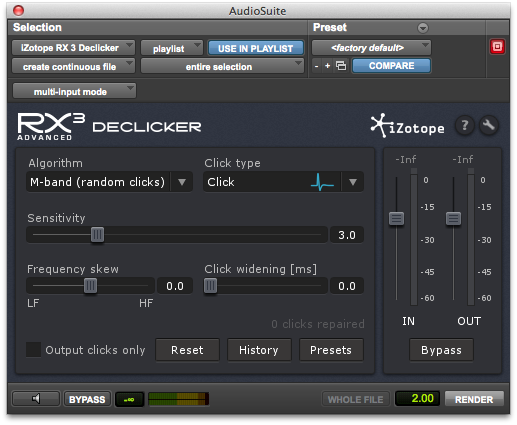There’s nothing worse than having your show fail quality control due to a tiny tick in the dialog. What a silly thing to reject an entire episode for! But sadly, it happens. And once the QC operator finds one tick, suddenly they are hearing ticks and clicks everywhere in your mix! Fortunately we now have tools to easily pre-empt such rejections before they even have a chance. Just combine some iZotope RX and some AudioSuite handles and you’re good to go! Let’s check out an example workflow. Continue reading ‘Wash away clicks and ticks from your whole dialog edit at once with iZotope RX3’ »
Quick and easy loudness compliance with Avid’s new Pro Limiter

These days the CALM Act mandates that TV programs and commercials all adhere to a standard specification for average integrated program loudness. That spec is -24 dB LUFS, where LUFS stands for Loudness Units Full Scale. It can also be referred to as LKFS. If you’d like to dive deep into the details of this, here you go.
But suffice it to say, we have to meet this spec with the audio that we deliver. And frankly, it’s a pretty good spec; it retains a healthy amount of dynamic range potential for “brief excursions” above and below the spec, and also keeps things focused around dialog level in a pleasing way.
The most important means of meeting the spec is simply to mix to the spec. However, mixes often end up a little low or (more commonly) a little hot. So let’s look at a quick and simple method to push the mix back into spec using a component of Avid’s excellent new Pro Limiter plugin. Continue reading ‘Quick and easy loudness compliance with Avid’s new Pro Limiter’ »
Quick Tip Video: Automatically Replace Multiple Clips At Once
Quick Tip Video: AutoJoin Basics
Quick Tip Video: VCA Fader Basics, Part 2
Quick Tip Video: VCA Fader Basics, Part 1
Bounce those stems faster than real-time with PT 11’s offline bounce!
Like a giddy kid on Christmas morning, I couldn’t wait to unwrap offline bounce in Pro Tools 11. The new 64-bit architecture is nice, the smaller installation footprint is great, the expanded meters with a variety of ballistics options are superb, but no new Pro Tools 11 feature is more important for post sound than offline bounce. The future is here, and it is Good™.
Let’s dive into the main feature of Pro Tools 11 that will change the way you work in post sound. Continue reading ‘Bounce those stems faster than real-time with PT 11’s offline bounce!’ »
Quick Tip Video: create a basic phone futz using only built-in plugins
Quick Tip Video: Render Clip Gain
Easily share just a few tracks from your session
Post production sound is an inherently collaborative process. Sound editors always need to send their tracks to be mixed, but usually don’t send all the tracks from their session. They only want to deliver exactly what the mixer needs. Traditionally this meant saving your session as something else, deleting all the tracks except the ones you want to share, removing all unused items from your clip list, and then saving out your session copy. Then the next person could import the tracks from this new stand-alone session to get what they need. As of Pro Tools 10, however, there is a faster way. Let’s check it out…
Continue reading ‘Easily share just a few tracks from your session’ »